 Just a question for our more computer savvy readers out there. And it’s a question eliciting a near eternal battle – PC or MAC?
Just a question for our more computer savvy readers out there. And it’s a question eliciting a near eternal battle – PC or MAC?
I’ve been a PC person since moving from CPM-80 to the first version of MS Dos, and through every flavor of windows.
I’ve always been on the leading, if not bleeding edge of PC’s, and for about the last 20 years, I’ve built my own from scratch. I’ve never had any desire to own an apple product until the advent of the iPhone and iPad.
But, I’m starting to wonder if it’s time to dip my toe in the water.
I’ve always been told that the Macs are awfully nice to work with in doing graphic design, video editing, etc, and since with my subscription to the Adobe suite, I get both the PC and MAC versions, I’m somewhat tempted to give them a try.
Further piquing my interest is the fact my current AMD FX-8350 based PC has been a real pain in the @$$ lately; rebooting, acting funny, and general odd behavior I attribute to overheating and/or Windows 10. These are behaviors I’m not really appreciating when I’m in the middle of trying to do design work.
As we get past the primary, and I have a little more time, at a minimum I’m looking at a complete rebuild, going with one of the newer Intel i7’s and appropriate motherboard. But I’m seeing a few used Mac’s out there with stout enough specifications (and low enough prices) I’m tempted to give it a shot.
Anyone familiar with working with both? What are your thoughts?
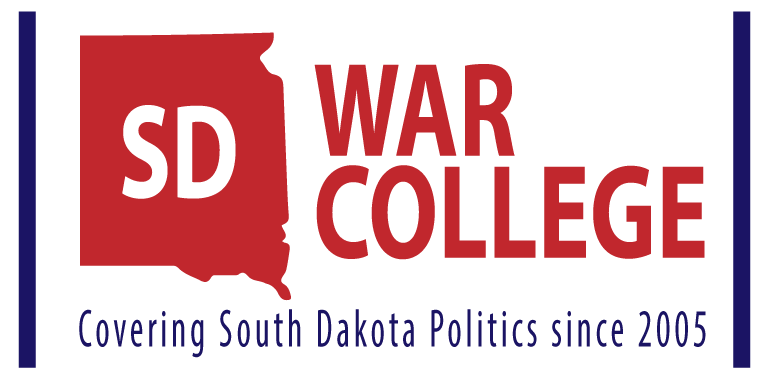
The seemless coordination between laptop, desktop, iPad, and iPhone is really good. I get a desktop update notice and within 24 hours, I get update notices for the other. Still need the Microsoft office product as Excel is still the best spreadsheet.
Pat,
After many hours working on various computers, I have come to firm belief there is no such thing as a best all around computer and operating system. While most systems can handle basic functions just fine (word processing, basic photo editing) you have to choose the best system that best fits your needs
General Office and home work you want Windows.
For any media work, like video, audio and photo editing you want a Mac.
Networking including web hosting, Linux is your best choices..
On the go? You want Google’s OS like Lollipop or Jellybean
Each system has it pros and cons and each has it own learning curve. With the election only a few short months away I would stick with what you know, then afterwards try other systems. Being half way down the river is not the time to change boats. Good luck
My only question is just how much more nerdly can a guy be than to be able to make his own computer from scratch?
🤓🤓🤓🤓🤓🤓🤓🤓🤓🤓🤓🤓🤓🤓🤓🤓🤓🤓🤓🤓
Um, I gave my daughter her first computer in parts, and she had to build it herself.
It’s fairly nerdy. Although I was a pc tech support person way back about 2001.
But it also means I don’t have to call anyone when it breaks. 🙂
That was a compliment BTW.
Pat,
It sounds like you are a PC guy. PC’s people are like motorheads. They love to be able to build and modify their machines. Mac’s don’t allow for that constant upgrading getting elbow deep in an overhaul.
PC is your thing. However if you are really busy a Mac might be the way for you to go as of now.
My options-loaded MacBook Pro is the best laptop I’ve ever owned, hands down. Reliable and robust. But I had a very specific reason to need that combination of mobility and horsepower. My desktop is an i7 running Windows 10, 16GB of RAM, plenty powerful, and it’s *far* more economical. Since you know how to tinker, I’d stick with Windows, an i7 processor, a solid-state drive, and plenty of RAM.
My AMD is top of the line, and pretty stout (and running 16gb ram as well), but it’s just not doing it for me when I sit down to work on print materials. I’m coming down from my busiest primary ever, and with the fall looking to remain on track to also be nuts, I’m sorely tempted to give an IMac a try.
If I buy the used iMac I’m looking at…
3.4 GHz Intel Core i7 (late 2011)
RAM: 16 GB 1333 MHz DDR3
Hard Drive: 1 TB Macintosh HD
Graphics: AMD Radeon HD 6970M 2048 MB
at around the $1000 the person wants for it, I think it still has reasonable resale if I don’t care for it.
If I go build a new top end i7 system which is my other option, I’m not likely to be going to give the other option a try.
I have nearly the same iMac, 2010 version. Monster machine, bulletproof. Older versions suffered from over-heating, they solved that a couple years earlier. My 2000 Macbook is still running fine, though I have a 2012 Macbook Pro I use now. Figure the Mac lasting 2 to 3 times longer than a comparable PC. Cost more, better value.
We just upgraded our two office PC desktops from traditional hard drives to solid state drives (SSD). The speed difference is remarkable. Though most of our user files are on a NAS, the SSD speeds up machine restarts, program initializations, and program operation (especially Outlook). Especially if you’re homebrewing your systems, SSDs are highly recommended.
My technology conundrum is that I prefer to work with a portrait-mode monitor. My current ViewSonic has a poor viewing angle and I’d like to upgrade. There aren’t any pivot monitors on display in the Sioux Falls stores, so I have to shop the Internet. Even then, the choices are few. I’ve also thought about using a TV monitor as my computer monitor, since a 48″ screen would emulate the height of my current monitor. However, there seem to be a lot of cautions about screen resolution and quirks with using some TVs in this way. Grr.
I’ve been using SSD’s as my “boot” drive for a while now. My only complaint is capacity, but that’s why most are paired with a traditional platter drive.
Unless you’re using it for gaming, or editing photos, I wouldn’t worry about tv versus monitor if it’s an HDTV. I don’t know that you’d notice the difference.
I use 2 Samsung monitors in my rig – a UE590 (28 inch)..
http://4k.com/monitor/a-review-of-the-samsung-4k-uhd-qhd-ue590-28-inch-screen-u28e590d-led-lit-monitor/
and a T27A350B (27in), which has a TV tuner in it…
http://www.samsung.com/us/support/owners/product/LT27B350ND/ZA
My IT guys recommended against a “mixed” setup including both SSDs and platter drives. SSD priced have dropped and capacities have increased, making the jump affordable.
The PC Magazine reviews and a couple of other sources warn about using larger TV displays if the video card doesn’t support higher resolutions, as it increases the jagged appearance of fonts. Sounds like a trial-and-error scenario to me, or buying someone’s tested solution at a considerable price.
I’ve never run across that, but my systems tend to be pretty high end, with cards designed for 4k resolution gaming and video.
What problems occur when combining an SSD with an HDD?
If you have money to blow and you are completely technology illiterate, go with a Mac. If you don’t like being bent over a barrel and prefer to upgrade your computer so it last longer than 4 years, get a PC. Macs are full of over-priced hardware. You can spend the same amount on a PC as you would a Mac and get almost twice as much. I will agree that Mac have a better interface, but that is why it is a better option for grandma and the computer un-savy. Most people see Mac’s as a status symbol which is why I can’t help but think most Mac fanboys are sheep.
I bought my first iPad four years ago. Now, it is an iPad, iPhone 6 and a 21.5 iMac desktop.
Considering how Windows operating systems are hit or miss with Windows 10 being a miss with a Borg mentality that you will be assimilated. It reinforces my decision to go Apple to be the right choice.
With cloud computing becoming stronger and the applications for Mac becoming common. You will not be lacking any computing power.
Microsoft office for Mac is good solid product.
Betamax v. VHS.
Cassette v. 8 track
Beatles v. Stones
Somehow we will survive.
Listen to Clark, stick with what you know for now